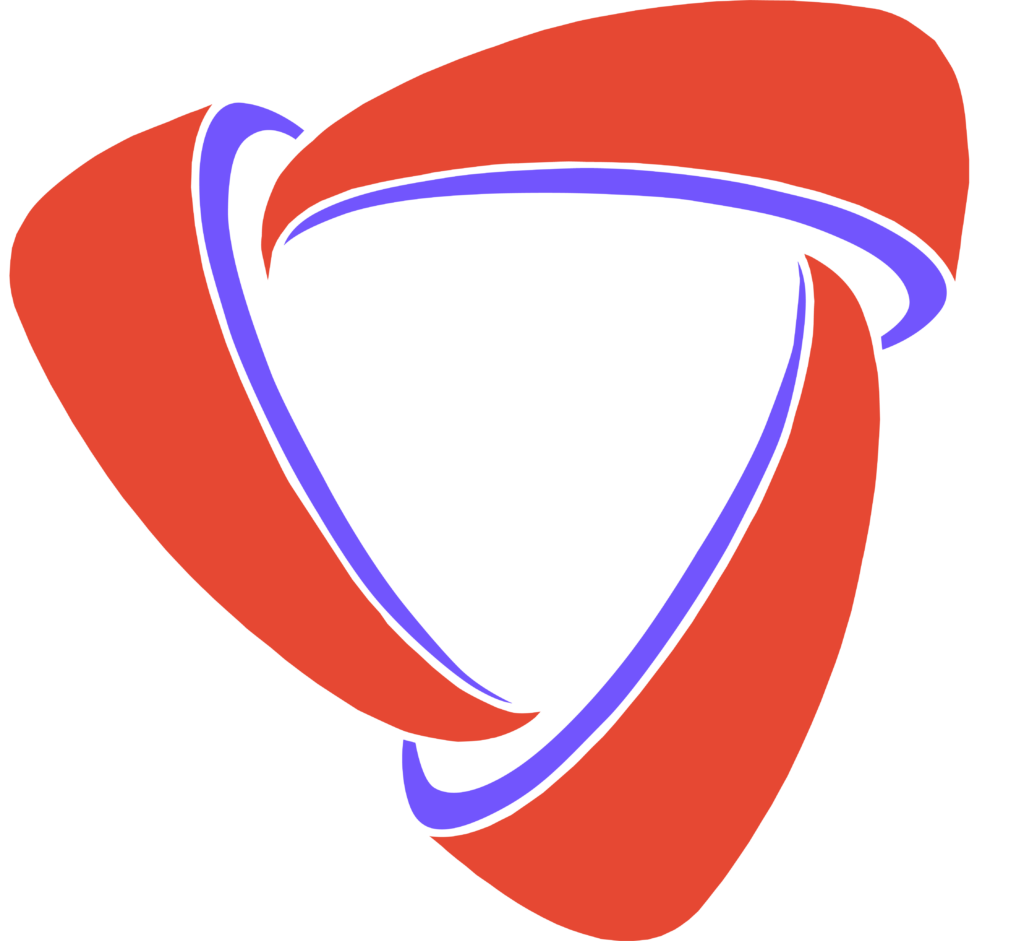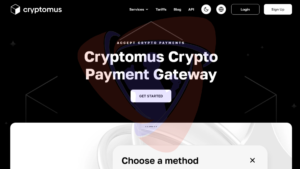Creating a custom logo for your Dream League Soccer (DLS) team is an exciting way to personalize your experience and make your squad stand out. You don’t need to be a designer or pay for expensive logo creation tools. With online logo makers, you can design a professional-looking logo without any hassle. Here’s how you can make your own DLS logo for free using a simple and user-friendly online logo maker.
1. Choose a Logo Template
The first step in creating a custom DLS logo is selecting a logo template. Most online logo makers offer a wide range of templates tailored to various industries and fields. For sports logos, you’ll find plenty of categories such as sports, gaming, and entertainment. Simply access the logo maker, browse through the templates, and select one that best matches your vision for your Dream League Soccer team.
2. Edit the Logo
Once you’ve selected a template, the editing window will open, allowing you to modify the design to your liking. You can customize the logo by:
- Changing the icon: Replace the default icon with one that fits your team’s identity.
- Adjusting the color scheme: Use your team’s colors or experiment with various shades to make the logo more appealing.
- Adding overlays: Overlays add a unique visual element to your logo. Try different options to enhance its overall look.
3. Change Font and Color
Now, focus on the text in your logo, such as your team name. The logo maker allows you to:
- Select the font style and size: Choose a font that reflects your team’s energy—bold, modern, or classic.
- Adjust the alignment and opacity of the text.
- Change the color of the text to match the rest of your logo design. You can also add shadows for an eye-catching effect.
4. Customize the Background
A strong background is key to making your DLS logo pop. The logo maker gives you options to:
- Select a solid color, gradient, or transparent background.
- Import your own background from your device if you have a custom design in mind.
Experiment with different backgrounds to see what works best for your Dream League Soccer logo.
5. Manage Layers
To keep everything organized, the online logo maker allows you to manage layers. Every element (icon, text, background) of your logo is represented by a layer, making it easy to edit or delete specific components. You can also hide or make layers visible using the eye icon.
6. Download and Save in PNG
Once you’re satisfied with your custom DLS logo, it’s time to download it. Simply click the save button on the top right corner of the editing screen, and your logo will be saved as a high-quality PNG file. This format ensures your logo retains its clarity when uploaded to Dream League Soccer.
7. Create an Imgur Link for DLS
Dream League Soccer only accepts logos uploaded through an Imgur link. To add your custom logo to the game, upload your logo file to this image uploader. This tool will generate an Imgur link, which you can then use in the game. Make sure to copy the link and paste it directly into the logo upload section in Dream League Soccer to display your custom design in the game.
Conclusion
Designing a custom Dream League Soccer logo has never been easier! With free online logo makers, you can create a personalized logo for your team in just a few simple steps. Whether you want a sleek, modern logo or something bold and dynamic, the tools available let you bring your vision to life effortlessly. Start designing today and showcase your team’s unique identity in Dream League Soccer!